Best WordPress Plugins for Bloggers in 2025
Managing a WordPress blog involves more than just posting content; it’s about optimizing SEO, boosting performance, and ensuring security. As a blogger, I’ve discovered the best WordPress plugins for bloggers that are essential to growing and securing your blog. These must-have WordPress plugins for bloggers enhance your websites, streamline your workflow, boost SEO, and improve user experience. In this guide, we’ll explore the best WordPress blog plugins that have revolutionized the blogging scene. From Yoast SEO to the performance-enhancing WP Rocket, we’ll cover a range of tools that cater to different aspects of blogging.
7 Best WordPress Plugins for Bloggers at a Glance
| Plugin | Primary Purpose | Key Features | Pricing Range |
|---|---|---|---|
| Yoast SEO | SEO optimization | On-page SEO analysis, readability insights, XML sitemaps | Free; Premium starts at ~$99/year |
| WP Rocket | Site speed and caching | Page caching, CSS/JS minification, and lazy loading | $59/year for a single site |
| Akismet | Anti-spam protection | Automated spam filtering, real-time analysis | “Pay What You Can” for personal and commercial starts at ~$10/month |
| MonsterInsights | Analytics integration | Simplifies Google Analytics data, eCommerce tracking | Lite version is free; Plus starts at ~$99.60/year |
| Imagify | Image optimization | Compression with multiple levels, WebP/AVIF conversion | Free plan available; Paid from ~$9.99/month billed yearly |
| UpdraftPlus | Website backups | Scheduled backups, cloud storage integrations | Free; Premium from ~$70/year |
| WPForms | Form building | Drag-and-drop builder, conditional logic, entry management | Free; Pro starts at ~$49.50/year |
1. Yoast SEO

Yoast SEO is one of the best SEO plugins for bloggers that offers a wide range of features to optimize your content. The plugin provides a powerful content analysis tool that helps you improve your On-page SEO. It checks how often you use your focus keyphrase, the length of your text, and whether you include internal and external links.
Yoast SEO also includes readability and inclusive language analysis, which is important for your audience and SEO. It checks factors like sentence length, paragraph length, and the use of transition words to ensure your content is easy to understand. This feature is especially helpful for bloggers who want to create engaging and high-quality content.
Yoast SEO benefits
Yoast SEO simplifies the optimization process and ensures that your content is visible to search engines. It automatically generates XML sitemaps, helping search engines find and index your content more easily. As a blogger, better SEO equals more traffic, which means growth.
Yoast SEO pricing
Yoast SEO offers both free and premium versions. The free version provides essential SEO tools, making it a must-have WordPress plugin for bloggers on a budget. For those looking for advanced features, Yoast SEO Premium is available for $99 per year for a single site license. This premium version includes additional features like internal linking suggestions, redirect management, and access to Yoast SEO Academy courses.
I previously used Yoast SEO Premium, but the free version is enough. The premium plugin can be complex to use, and you can access redirect and internal linking features for free from other WordPress plugins. So, why purchase the premium version?
2. WP Rocket

WP Rocket is a top WordPress plugin for speeding up your site. It offers a range of powerful features that can significantly improve your blog’s performance. One of the standout features is its ability to cache your pages, creating static HTML files that are quickly served to visitors. This caching mechanism can drastically reduce load times, which is crucial for keeping readers engaged.
Another feature I love is the minification and combination of CSS and JS files. WP Rocket can automatically optimize your code, reducing file sizes and improving load speeds. It also includes a smart lazy loading feature for images and iframes, which means the content is only loaded as visitors scroll down the page. This can have a huge impact on initial load times, especially for image-heavy blogs.
WP Rocket benefits
One of the main benefits I’ve experienced with WP Rocket is its ease of use. Unlike some other caching plugins, WP Rocket applies 80% of web performance best practices automatically upon activation. This means even if you’re not tech-savvy, you can still see immediate improvements in your blog’s speed.
Another significant benefit is its compatibility with various hosting providers, themes, and other plugins. This versatility makes it a must-have WordPress plugin for bloggers using different setups.
WP Rocket pricing
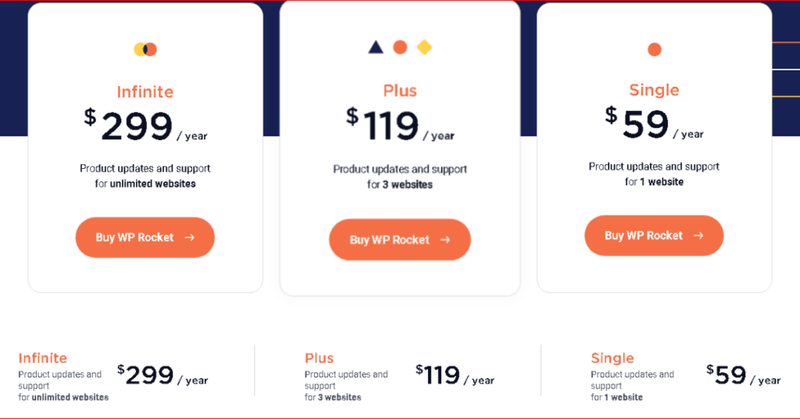
WP Rocket offers three pricing plans, all of which include the full range of features. The single-site license costs $59 per year, which I think is reasonable for the performance boost it provides. For bloggers managing multiple sites, there’s a three-site license for $119 and an unlimited sites license for $299 annually. While it might seem pricey compared to free alternatives, I believe the performance improvements and time saved make it a worthwhile investment for serious bloggers. Also, WP Rocket offers a 14-day money-back guarantee, so you can try it risk-free.
3. Akismet
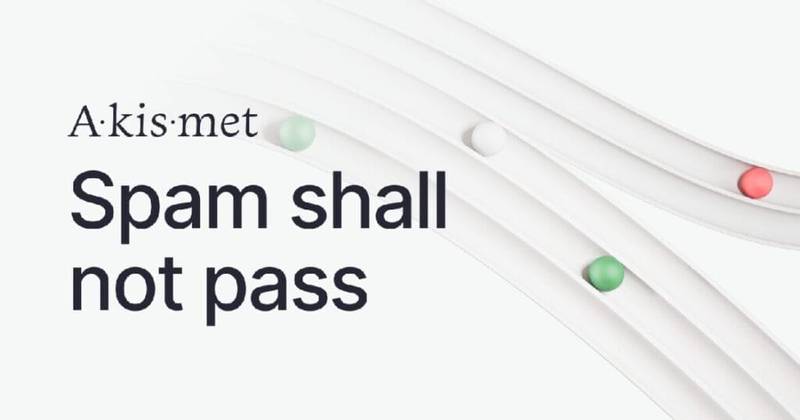
Akismet is a powerful anti-spam plugin that filters out irrelevant or malicious comments. It automatically filters out spam comments and form submissions, saving bloggers countless hours of manual moderation. Akismet’s advanced machine learning and AI analyze user-submitted content in real-time, allowing legitimate submissions while blocking spam. This intelligent system learns from its mistakes and improves over time, making it increasingly accurate in detecting new spam patterns.
Akismet benefits
One of the most significant benefits of Akismet is the time it saves bloggers. This time-saving feature allows bloggers to focus on creating content and engaging with their audience instead of battling spam. Additionally, Akismet works seamlessly in the background, ensuring a smooth user experience without adding friction to your site’s forms or comment sections.
Akismet pricing
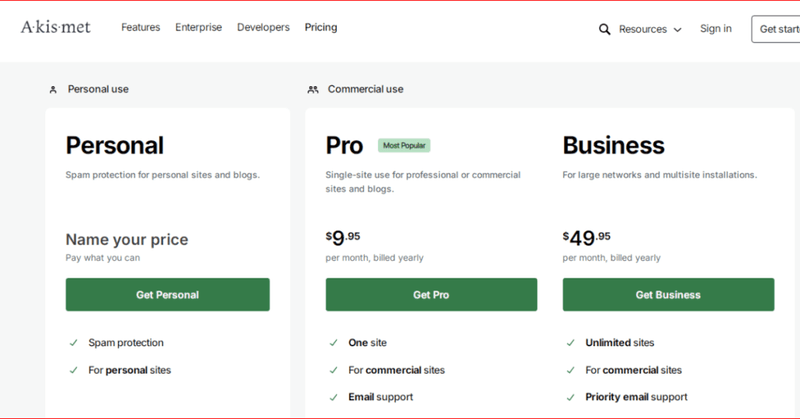
Akismet offers flexible pricing options to suit different needs. For personal, non-commercial sites, Akismet provides a “Pay What You Can” model, allowing bloggers to access essential spam protection at an affordable price. Commercial sites can choose from various plans, including the Pro plan at USD 9.95 per month (billed yearly) for single-site use and the Business plan at USD 49.95 per month (billed yearly) for unlimited sites.
4. MonsterInsights
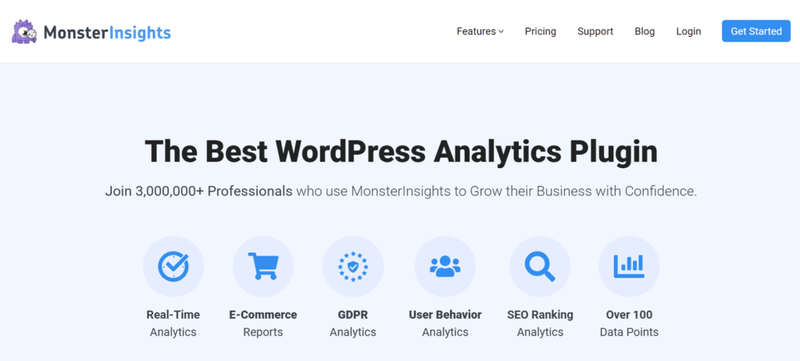
MonsterInsights integrates Google Analytics directly without code into your WordPress dashboard, giving you detailed insights into your traffic, user behavior, and more. This saves me time and helps me make data-driven decisions quickly.
One great feature is eCommerce Analytics, which helps you track everything for your online store. It helps understand customers’ behavior and optimize the sales process.
It also tracks key metrics like page views, bounce rate, and session duration.
MonsterInsights benefits
The main benefit I’ve experienced with MonsterInsights is its ability to simplify complex Google Analytics data. It turns complex GA-4 data into easy-to-follow insights that I can quickly understand. This has saved countless hours of data analysis and allowed me to focus on creating content and growing my blog.
Another significant benefit is the customization options. This level of customization ensures I’m always looking at the metrics that matter most to my blogging goals.
MonsterInsights pricing
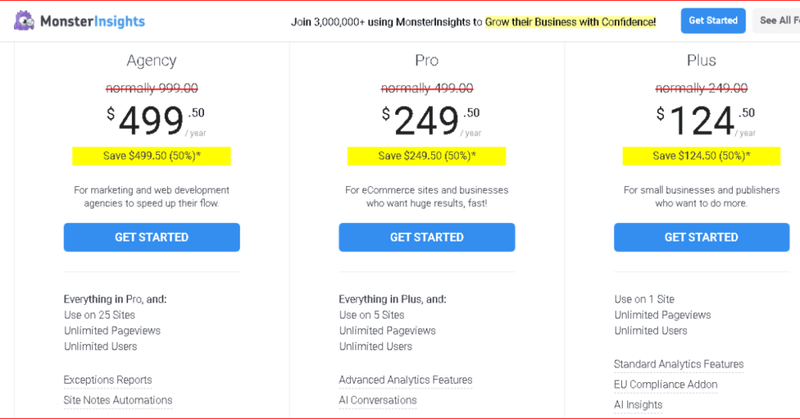
MonsterInsights offers both free and premium versions. The free version, MonsterInsights Lite, is great for small businesses and freelancers, providing basic but specific data about your site. For more advanced features, MonsterInsights Pro offers three plans: Plus (USD 124.50/year for 1 site), Pro (USD 249.50/year for 5 sites), and Agency (USD 499.50/year for 25 sites). Each plan comes with a 14-day money-back guarantee, giving bloggers a risk-free opportunity to try this plugin.
5. Imagify
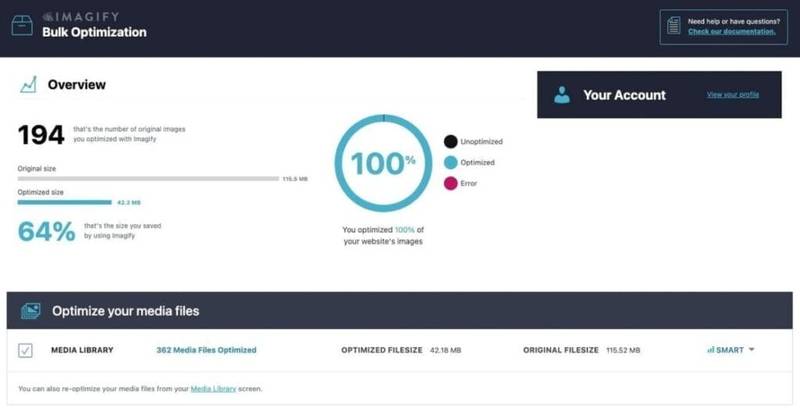
Imagify offers powerful image optimization features by compressing your media files without compromising quality. The plugin provides three compression levels: Normal, Aggressive, and Ultra, allowing me to choose the best balance between file size and image quality. Another standout feature is its automatic WebP and AVIF conversion, which creates next-gen image formats to speed up my website. I also appreciate the bulk optimization tool, which has saved me countless hours when optimizing large image libraries.
Imagify benefits
The main benefit of Imagify is the significant improvement in the website’s loading speed. By compressing images and converting them to WebP and AVIF formats, you’ve seen a noticeable boost in my site’s performance. This has had a positive impact on your SEO efforts, as search engines favor faster loading times. Another advantage is the plugin’s user-friendly interface, which makes image optimization accessible even for bloggers who aren’t tech-savvy.
Imagify pricing
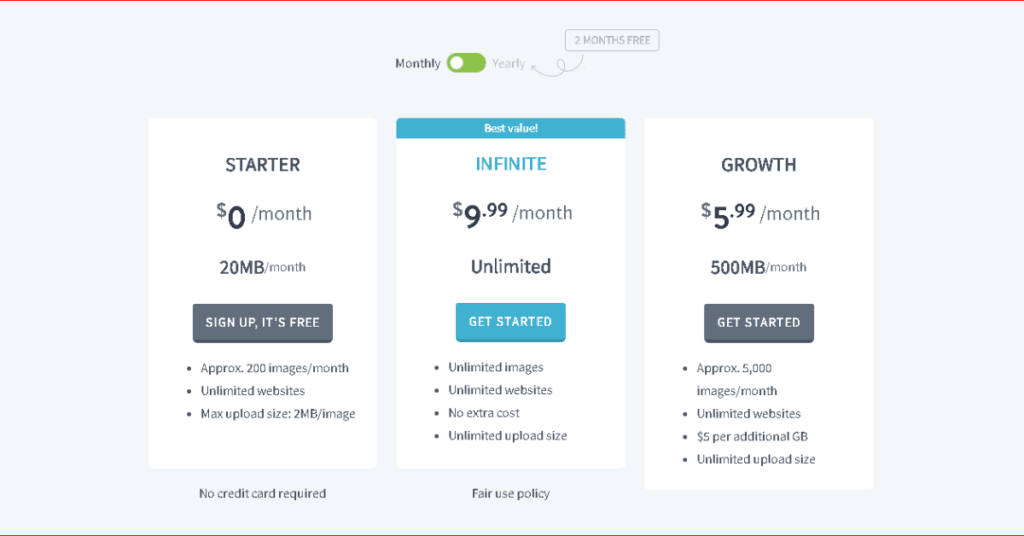
Imagify offers a free plan that allows you to optimize up to 20MB of images (about 200 images) per month. For bloggers with higher image optimization needs, there are paid plans available. The Growth plan starts at USD 5.99 per month for 500MB of images, while the Infinite plan, offering unlimited image optimization, is priced at USD 9.99 per month.
6. UpdraftPlus

UpdraftPlus is a powerful backup plugin that allows you to save, restore, and migrate your website data with just a few clicks. Imagine losing all your hard work due to a site crash or technical error. That’s why regular backups are essential. The free version allows you to schedule backups every 2, 4, 8, or 12 hours, as well as daily, weekly, or monthly. However, with the premium version, you can set specific times for backups, which is great for scheduling during low-traffic periods.
UpdraftPlus benefits
One of the main benefits I’ve experienced with UpdraftPlus is its flexibility in storing backups. The free version supports popular cloud storage options like Google Drive, Dropbox, and Amazon S3. With the premium version, I can back up to multiple locations simultaneously, providing an extra layer of security. This plugin for bloggers also offers incremental backups in the premium version, saving time and storage space by only backing up changes since the last backup.
UpdraftPlus pricing
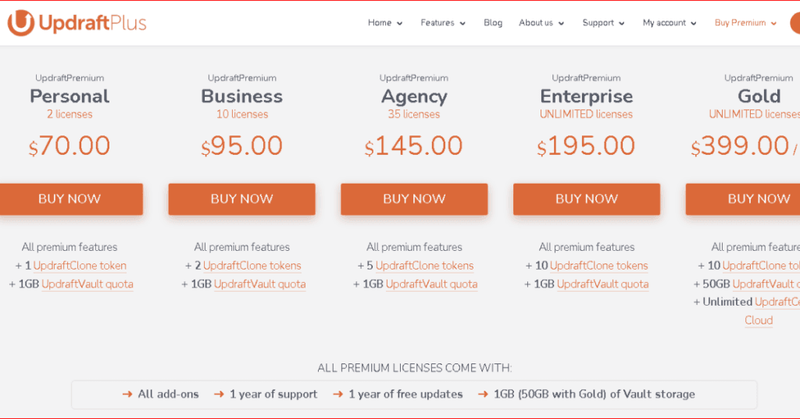
UpdraftPlus offers both free and premium versions. The premium version starts at USD 70.00/year for use on up to two websites and includes all add-ons.
7. WPForms

WPForms is one of the top WordPress plugins for bloggers, offering various powerful features. I have found its drag-and-drop form builder to be incredibly user-friendly, allowing me to create custom forms without any coding knowledge. The plugin provides pre-made templates for various form types, which saves me time and effort. I particularly appreciate the smart conditional logic feature, which allows me to show or hide fields based on user input, personalizing the form experience.
WPForms benefits
One of the main benefits I’ve experienced with WPForms is its versatility. It’s not just a contact form plugin; it’s a must-have WordPress plugin for bloggers looking to create surveys, polls, and even payment forms. The entry management feature has been a game-changer, allowing you to view and manage all form submissions directly from your WordPress dashboard. This has streamlined the workflow and helped you stay organized.
WPForms pricing
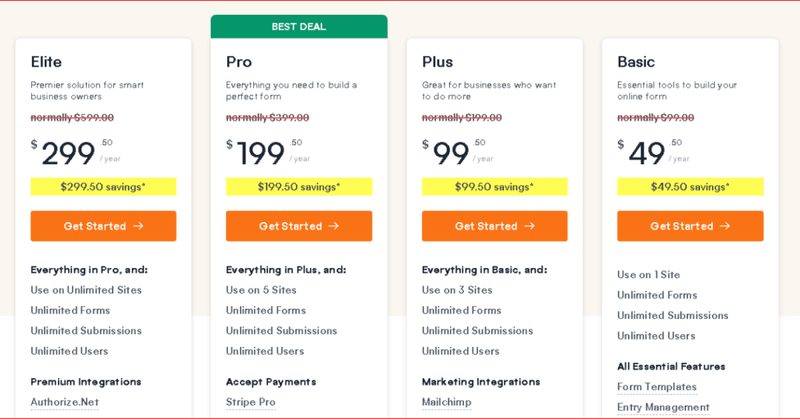
WPForms offers both free and paid versions. The free version of WPForms provides essential features for basic form creation. For more advanced functionality, WPForms Pro is available with various pricing tiers. The Basic plan starts at $49.50 per year, while the Pro plan, which unlocks most features, is priced at $199.50 per year. I find the pricing reasonable considering the time-saving features and professional-looking forms it provides.
Conclusion
The WordPress plugins mentioned in this guide will improve your blogging experience in 2025. Essential plugins like Yoast SEO, WP Rocket, and MonsterInsights can make your blogging easier and more effective. These plugins offer a variety of features, including spam protection, analytics, and image optimization.







